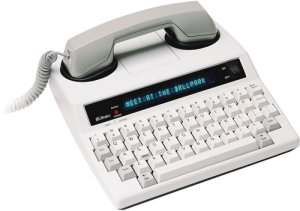Short post before I forget -- don't know the extent of its uses beyond log / debug messages, but I would really like my router to know what time of the day it is... and properly update / compensate for summer time.
Cisco
Cisco DHCP Configuration
Next on the list is settings up a simple DHCP server, to be able to assign IP addresses to devices joining the network. That should make it really easy to add new hardware to your network without fiddling around with configurations for each and every one of them, plus your house guests are spared of your network's internals!
Cisco IOS update, enable ethernet
Having actually managed to connect to the router via console, I thought I'd be capable of doing some simple configuration tests with the router. Well, that turned out to only be half true, since there still were some kinks with the way Cisco has decided to plumb its products. I set the following tasks to do for today:
- Update IOS to the latest version I happened to have ( 12.4-15.T8 )
- Make the router available via Ethernet telnet
Ubuntu, Minicom & Cisco router console connection
Got a nice Cisco 857w to play around with yesterday :) Before you get into any misconceptions let me tell you that I've never before made my own configuration in a Cisco router, but I really (really!) want to learn about it ( hey, stop snickering! ).
So... first things first - wipe out the router config, I thought, and start from scratch. I managed to do THAT part pretty easily, however, as any knowing person will tell you, that leaves all ethernet ports down... so here comes the console cable to the rescue! If you can actually make it to work :P